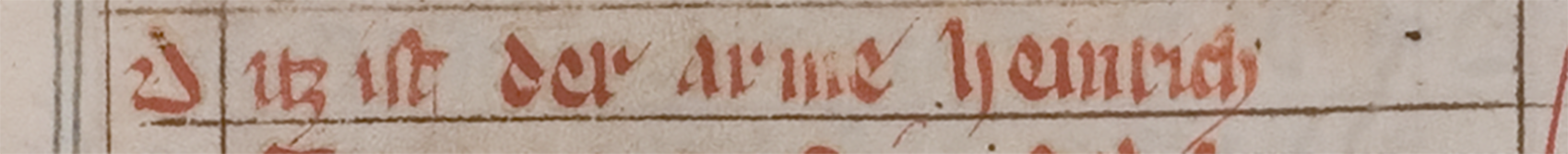Functionality
- Editions module
The editions module allows for different witnesses to be presented next to one another in parallel within one synopsis.

Moreover, the requested witnesses can be connected in any order, positioned on two levels and can then be compared to one another. It’s possible to see from the overview which witnesses do or do not contain the currently opened verse. The combinations or views created in this way can be permanently stored for personal use, or can be shared with others via a dedicated URL (button “share view”).
By positioning the cursor on any passage of the text a coloured bar marks the corresponding verses. When clicking a verse number a focus line appears, positioning all given texts for this one verse on the same level, while the previous or subsequent verses may be in a different order, depending on the witness and the passage.
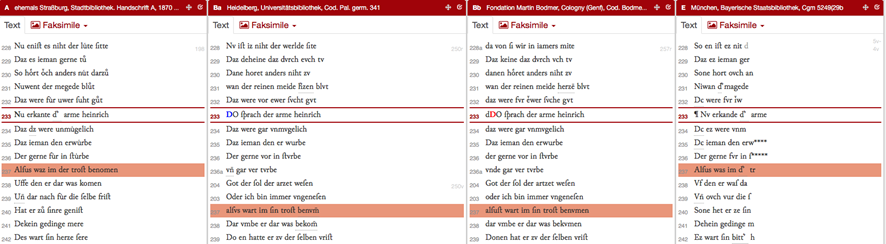
Buttons for selecting the text display can be found in the top right section of the screen.
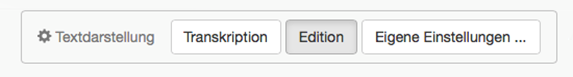
After activating transcription the texts are shown as manuscript transcriptions without any kind of intervention. When choosing the option edition all editorial changes are accepted (e.g. graphic regularisations, punctuation, expansion of abbreviations, corrections). The button custom settings enables personal settings of these options. More details here..
- Codex display
The codex display is accessible via the manuscript overview. Choose the individual manuscript and scroll down within the digitized object. The digitized facsimile is either accompanied by transcriptions or editorial annotations.
To view the transcription of a manuscript, please activate the tab “transcription”. You can also press the button “transcription” within the activated tab “facsimile” and position the transcription in the popup-window directly next to the image of the chosen page.
The text display options are identical with the ones in the synoptic edition with the additional display option for physical line numbers.
- Full-text search
At the moment it is possible to search within the transcription of a manuscript, including for abbreviations and their expansions. A search function for phrases that go beyond expanded abbreviations is in preparation. Footnotes can be searched separately.
- Annotations
In addition, the digitized manuscripts can be annotated. Annotations can be added using a convenient web form and are marked with the name of the author, so they can be clearly referenced and are therefore citable. Corrections can be viewed by a revision control, which means that at any time earlier versions can be displayed. The data model for the application is provided by the „Open Annotation Collaboration Model (OAC Model)”. The relevant areas of text in the digital facsimile can be referenced with freehand drawing of a polygon. Using the annotations, semantic links to external sources can also be created.
- Technology
The production and presentation of the digitized items is achieved by using the workflow programme DWork, which was developed in Heidelberg. The relevant industry standards are observed during the process of digitizing and presentation in the Internet, (e.g. METS/MODS), as documented by the German Research Foundation (DFG) in the current edition of “Best practice for digitizing”, or which have established themselves as a transfer format (e.g. IIIF). In this way the digitized items are made freely available worldwide via a clear and easily understandable interface. The citing of whole volumes or individual pages is possible using DOIs (Digital Object Identifier), and a digital table of contents aids quick access to individual sections. The volumes are available as PDF downloads, and thanks to Responsive Design it is also possible to use the service conveniently on mobile devices.
The technical basis for the editions module is provided by the XML-database eXist. The transcription and edition templates are transferred in XML-based TEI format (Text Encoding Initiative).